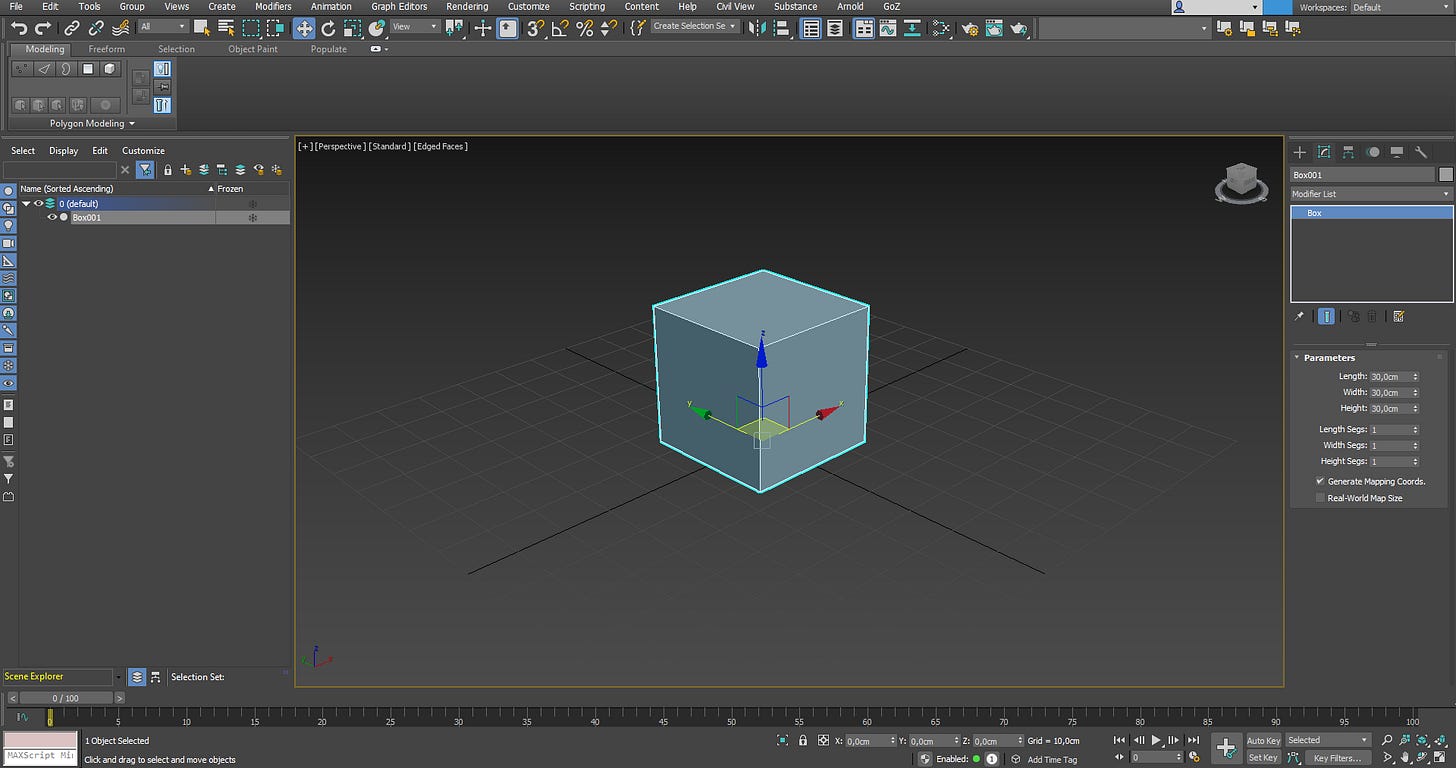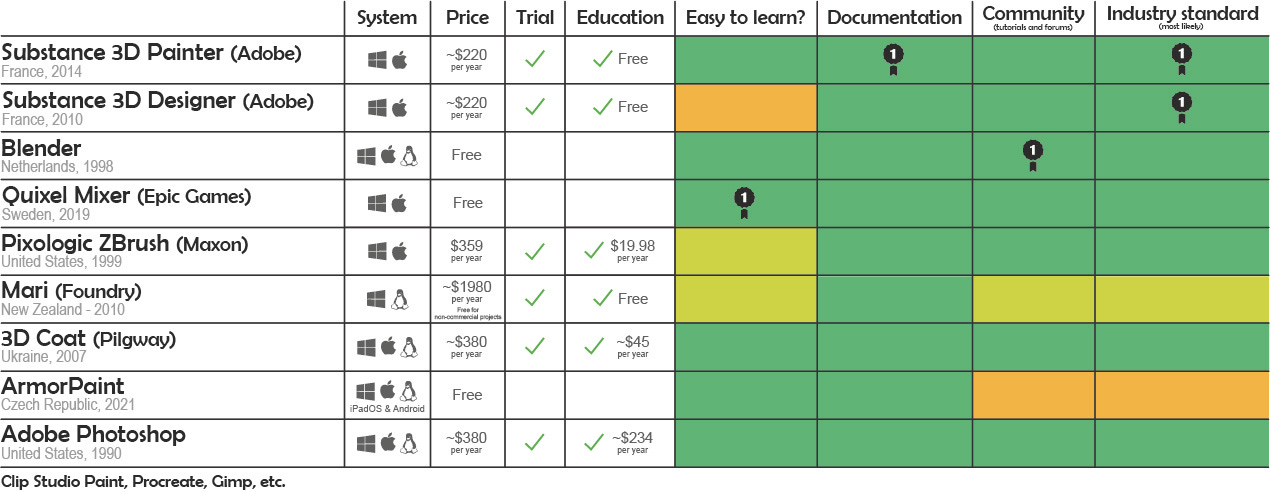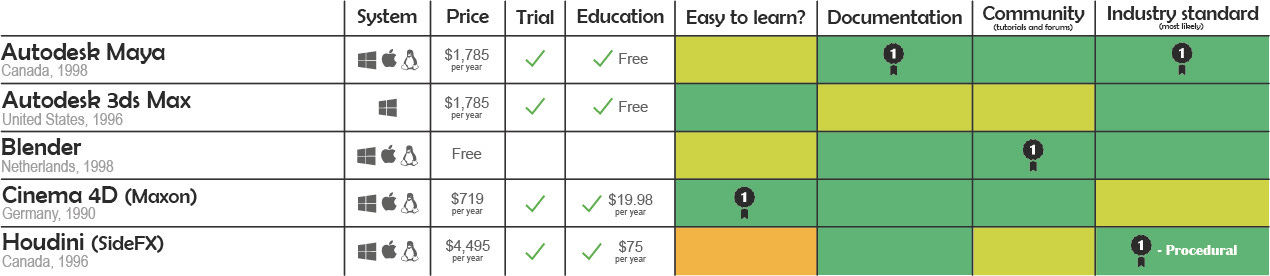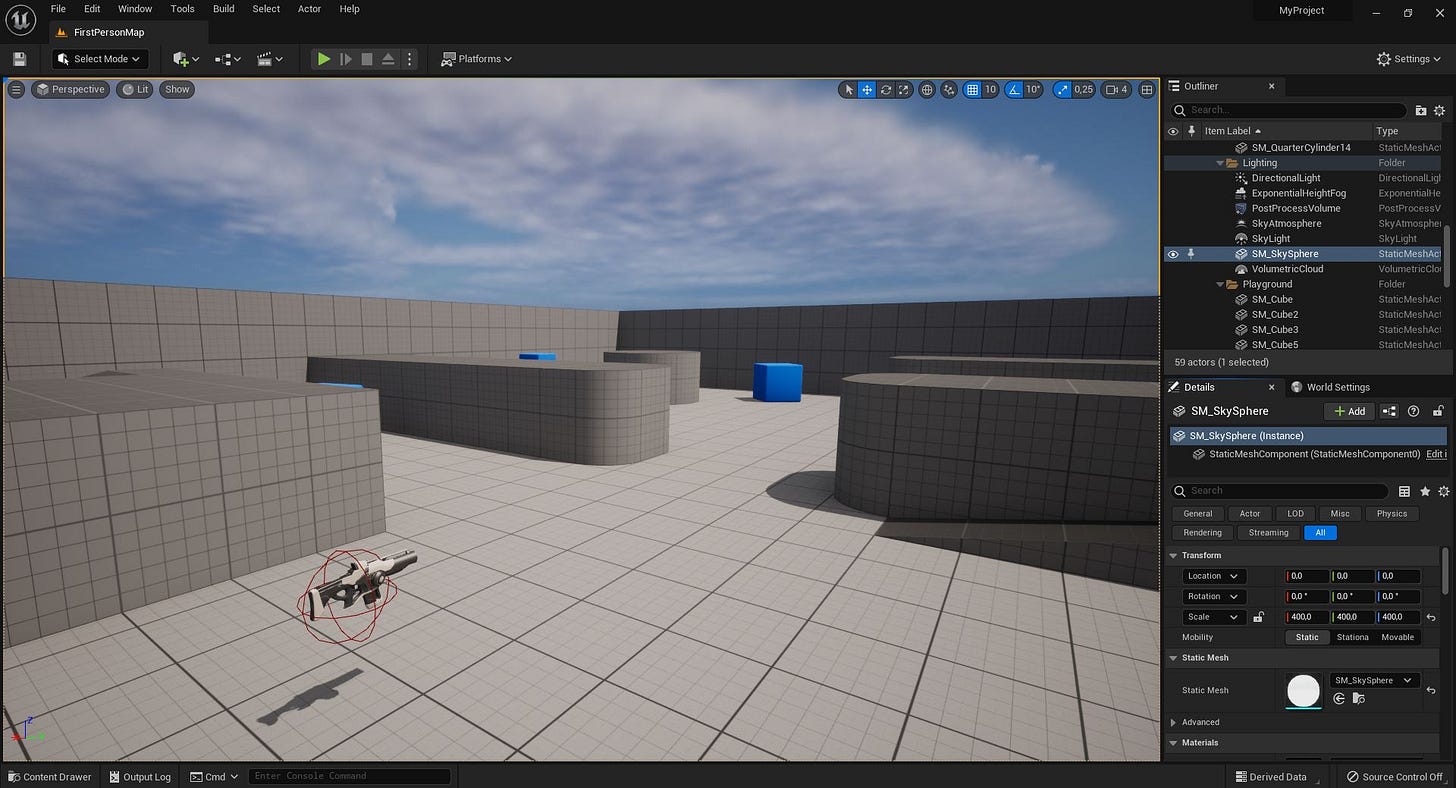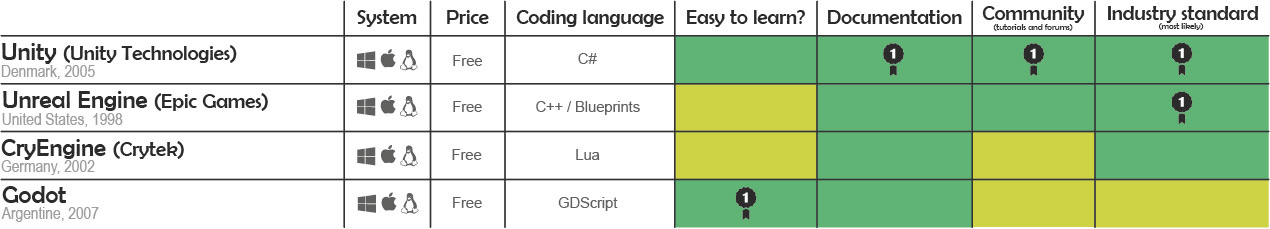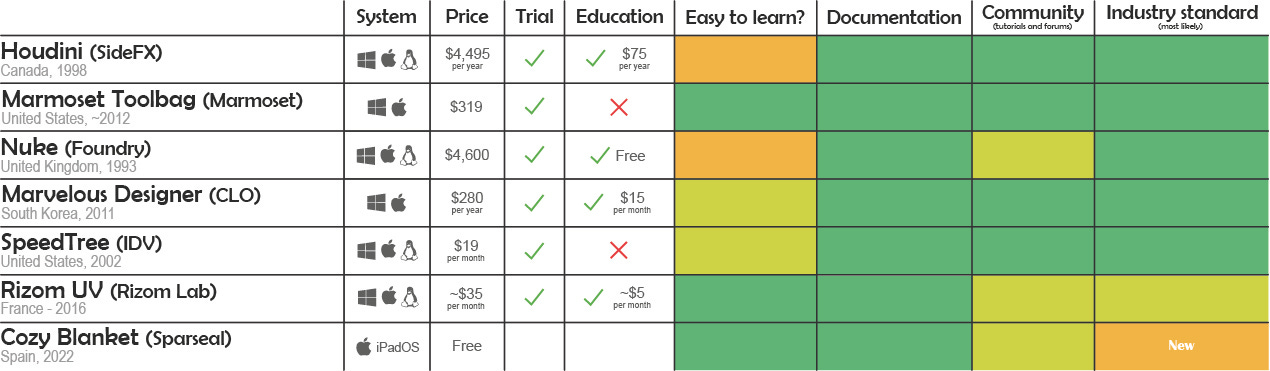Which 3D softwares to start with?
Discussing the right tools to choose as a beginner.
When you want to start making 3D, you can quickly be confused by the multitude of possibilities that are presented to you, especially when it comes to choosing software to start with. I myself always question the relevance of the software I’m working with according to the use I make of it and my objectives. I try to have a long-term vision on these questions, but I allow myself to switch from one to another.
What you want to do in 3D and your level of knowledge will certainly influence your choices, but in order to help you, I propose you a comparison of the 3D softwares grouped in different categories: modeling, texturing, animation, game engines and others... We will then look at the prices, the available documentation, their use in the industry, the ease of use, and more.
I hope that this article will allow you to see more clearly in your legitimate questions.
3D modeling
Texturing
Animation
3D game engines
Others
3D modeling
In terms of industry usage, Maya and 3ds Max (both Autodesk softwares) are far ahead, especially the first one. On most job offers, you will be asked to be able to handle Maya. Most of the major studios use it (Riot Games, Insomniac Games, Ubisoft, EA, Naughty Dog, Santa Monica Studio...). However, the use of Blender is very popular with small studios and independents because of its low cost, and it is increasing every year among large companies like Epic Games and Ubisoft.
In terms of documentation, Blender is particularly different from its competitors. Because it is free, it benefits from a very large community that produces a lot of video tutorials and is very active on the forums. The foundation behind the software also provides a very extensive documentation in many languages. On this aspect, 3ds Max is far behind. It's a complete software but a bit old, which doesn't have an active community anymore. You will find tutorials but many of them will be very old. The same goes for the forums, where you can sometimes find answers that are almost ten years old, which are sometimes not very relevant anymore.
When it comes to 3D sculpting, Pixologic's ZBrush software (which joined the Maxon family this year) is undoubtedly the best in the business. It is the reference for the creation of characters, creatures, organic or not, which are very detailed and complex. It is a quite complicated tool and you will have to work hard to master it. 3DCoat and Blender also do very well in this area.
Modo and Cinema 4D are also very good tools but their use in the industry is relatively less common.
Texturing
Now we move on to texture tools. In this field, the Substance 3D suite (Substance 3D Painter, Substance 3D Designer, Substance 3D Alchemist…) developed by the French company Allegorithmic acquired by Adobe in 2019, is by far the most widely used. These programs can very well be referred to as industry standards, and it's a safe bet that you'll be asked to know how to use at least one of these on most job ads. Substance 3D Designer is the gold standard when it comes to creating complex materials with its powerful nodal tool. Substance 3D Painter also has add-ons that allow you to link it to Unity or Unreal Engine to view changes in real time.
Quixel Mixer has made its appearance quite lately and is seeking to emerge as a direct competitor to Substance 3D Painter. The descendant of the Quixel Suite is still in beta version. Very easy to learn, it enables you to quickly make ultra-realistic textures thanks to its access to the Megascans database. Quixel Mixer, Blender and ArmorPaint are good free alternatives to Substance.
Mari, created by the New Zealand company Weta FX then bought by The Foundry, is a powerful texture tool often used for character and creature creation. As for 3DCoat, it is a very good texturing program that is quite simple to handle and that is used a lot for the making of hand painted textures. This software is for instance used to paint to create textures for League of Legends.
Moreover, several 2D softwares can be used to create textures as well, like Photoshop, which was the reference before the appearance of all those mentioned above.. However, it is still very useful for retouching, and can be linked to Substance 3D Painter to make changes. Clip Studio Paint or Procreate also offer a texturing tool with their 3D model visualization tool.
Animation
In the area of animation, Maya literally stands out from the competition. Because of its durability and quality, this software has been able to impose itself in video games as well as in movies (Disney, Pixar, HBO, Marvel). Maya is the most popular software among tech artists (for rigging and skinning) and animators.
3ds Max, Blender and Cinema 4D are all very complete software regarding their 3D animation features. Houdini is also a very good choice when it comes to procedural and dynamic animation, where it belongs to the industry standards.
3D game engines
Let's move on to the 3D game engines. The best known are obviously Unreal Engine and Unity, followed by Godot and CryEngine. Unity has the largest community due to its long-standing presence, and according to its CEO, more than half of the video games produced in the world are made with Unity, up to 70% depending on the platform. A little more than half of the games released on Nintendo consoles are made with Unity, and a little less than half for Xbox and PlayStation consoles. These are sufficient figures to illustrate its quality.
However, we must not forget Unreal Engine, whose popularity has exploded in recent years among apprentice artists and developers. For the first category, it's because its graphical capabilities are the best among those four game engines, and you can make scenes with great lighting in a very short time and very easily. For the others, the blueprint system makes the code very visual and easier to learn. Unreal Engine's popularity has been growing since the release of Fortnite in 2017 and with impressive announcements praising its graphic capabilities.
Epic Games has built an empire in a short amount of time by acquiring firms and developing very promising solutions. Unity, which sees this meteoric rise as a potential threat, is also acquiring and building new technologies to catch up in certain areas. There is an incredible race emerging between these two rivals. However, you should take into consideration that Unity is more appreciated by independents and mobile developers while Unreal Engine is aimed more at AAA games for PC and consoles.
Godot is the easiest to learn from this list even though it uses the GDScript language, which is specific to it and similar to Python. Despite the fact that CryEngine has been used for many well-known games (FarCry, Monster Hunter Online, Hunt: Showdown, Prey…), you will be less likely to see these last two engines on job ads. CryEngine and Godot are open-source.
It should also be noted that the major studios own their own in-house developed game engines, so don't be surprised if you come across something new when incorporating them.
There is also Amazon Lumberyard, which is nothing more than a reworked and extended version of CryEngine, which Amazon licensed in 2015.
Others
Among the other tools we haven't talked about yet (except for Houdini), here is a list of a few that I think are important enough to briefly introduce to you.
Houdini: create special effects, fluid simulation and destruction, all in a procedural way thanks to a node system. Houdini is a powerful tool with many possibilities, and is widely considered as an industry standard in this field.
Marmoset Toolbag is a very popular tool for artists, allowing for great real-time rendering, baking and texturing. It’s also popular for animators who need to showcase their work.
Nuke is a powerful composition tool thanks to its system of nodes, and allows rendering complex 3D scenes.
Marvelous Designer is the reference when it comes to clothing creation and edition.
As for SpeedTree, it is the main solution to create complex vegetation for video games thanks to procedural generation.
As its name suggests, RizomUV is a tool aimed to speed up the time-consuming unwraps.
Finally, Cozy Blanket, which only appeared this year, is an app available on iPad that facilitates the retopology process.
As you can see, the possibilities are numerous, and the list of software presented here is only exhaustive. Of course, there are plenty of other software and tools that deserve your attention and you may not agree with this post.
Also, it's very likely that over the course of your long career, you'll have to switch to different software, depending on where you work and maybe what you want to do. I have tested different software to get my own impressions, which has led to changes in my production process. What I recommend is that you try several of them to find the one that suits you. And it must be adequate to your needs. Above all, remember that no matter what software you choose, it is not the software that will make your work interesting and visually beautiful, but what you do with it. You have to give yourself time to learn, to fail and to try again and again.
As always, thank you for reading. I’m planning to do the same thing for 2D softwares soon. See you next Monday, for an exciting new Q&A!